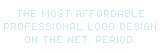LOGO PROJECT FILES EXPLAINED
If you received email from us saying that your project is finished and that your logo project files are ready to download, the link in the email should lead you to a page that looks like this:

The screenshot above is from the page that actually does exists - click here to open it (opens in a new tab/window). Those are our own logo files delivered as if we ordered it from ourselves. Feel free to download the files and see what is inside and how it looks.
There will be only two types of files to download from this location: JPG and ZIP. There may be one, two or more JPG files (depending on the number of logo variations we delivered) and only one ZIP file - named exactly as pack.zip. The ZIP file extension means that it is an arhive and that there are more files inside. The JPG file extension acknowledges that it is a graphics file: a photograph, some illustration or - in this case - a logotype.
The JPG files are there so both you and us can quickly preview what is inside the ZIP. If you click on JPG, the preview of your logo will show up. Much more usable files are within pack.zip, however. Think of JPG as of picture on a product packaging box and think of pack.zip as of the product itself.
The first thing that you need to do is to download pack.zip. You can do it simply by clicking on it. Once it's downloaded just doubleclick it and you will either get inside the archive or it will automatically unpack at the destination of your choice. This way or another, you should be able to unpack the archive without a problem on any device nowadays, however, if you still find it troublesome just contact our support and they will assist you at no additional cost.
Once you get your hands on the files in the archive you will be able to notice that there are at least 5 files with at least 5 different file extensions:
JPG
These are the same files from the root of the folder. The reason we keep trying to discourage clients for using JPG version of logotype as their main logo file (yet we see it happen over and over again) is because it compresses graphics a lot and makes letters and graphic objects blurry. Also it cannot be transparent. Our only reason to keep delivering JPGs along with other logo files in the packages is that it is still very common file format and that people keep asking for it.
PNG
This is the one that you want to use online. It's sharp and clean and as it's transparent it will adapt to any background. Here is PNG version of our logo (from the link above) placed on different backgrounds:
If this was JPG it would have to be 8 different files. With transparent PNG one needs just a single PNG file for numerous color versions of the same logo.
PSD
This is hi-res and transparent bitmap version of the logo. You can use it to create t-shirt or business card online at sites such as VistaPrint™ or CafePress™. When it comes to print, however, we suggest that you look further than PSD... which bring us to the next item on this list: PDF.
If you doubleclick on this file all the chances are that your device will launch Adobe Reader™, a free and great PDF viewer from Adobe. You may notice that it is possible to zoom in and out fast and that zooming in doesn't affect the quality and sharpness. This is because all our logos are vector graphics. Our PDF files are also editable in many vector applications. Use this file for print whenever you can and always try to feed an online design creator with it before you try some other format.
EPS
This is a type of file that most of our clients won't be able to open (as the software that handles EPS files is both rare and expensive) yet it's the most valuable file in the package. With proper software tools and knowledge every EPS graphics may be edited or converted to any other graphics format. If you don't know what to do with it your graphic designer will, therefore keep it!
Still in doubt about anything? Don’t hesitate to ask! Click here to contact us.